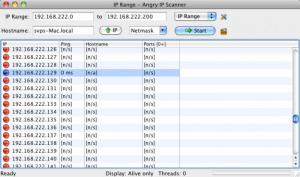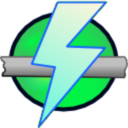
Angry IP Scanner
3.5.1
Software information
License:
Freeware (Free)
Updated:
26 May 2017
Publisher:
Angryziber
Website:
http://angryip.org
Software Screenshots
Size: 1 KB
Downloads: 182850
Platform: Mac OS X
To prevent security gaps on a network, administrators may probe it for vulnerable IPs and ports. Angry IP Scanner was created specifically for this purpose. It can scan a given IP range and it can provide a vast range of information. Besides telling you which IPs are alive or not, the application is capable of scanning their ports, resolving their host names, determining MAC addresses and much more. The gathered information can help administrators identify opened ports, as well as other vulnerabilities, which may compromise a network's security.
Angry IP Scanner comes with a compact user interface, which presents only a few simple controls. You can define an IP range and make some fine adjustments on a toolbar, where you may also hit a Start button to begin scanning. Due to the application's multi-thread scanning capabilities, it takes only a few seconds to scan hundreds of IPs. It employs several pinging methods, which can be selected in the general settings menu. Additionally, you can specify a maximum number of threads, set up a delay between starting threads, define a number of ping probes and a ping timeout and make other tweaks, in the same menu.
Scanned IPs are listed in the larger area of the main interface, along with their ping times, host names and ports, as well as color coded dots, to let you know which addresses are alive or not. The application lets you decide what information should be gathered, by selecting a series of predefined fetchers. With the available fetchers, it can gather and display ping times, MAC addresses, NetBIOS information and other useful details. What's more, Angry IP Scanner provides support for various plug-ins, through which it can gather additional information.
Besides scanning an IP range, it is also possible to scan random IPs, using a base IP and an IP mask. Also, you can set the application to scan IP addresses from a file. Right clicking a scanned IP will reveal a few options for copying the address or its details to the clipboard and for opening the IP with a web browser, performing a traceroute or using other openers, which can be defined on a separate window.
Pros
You can scan an IP range, random IPs or addresses from a file. The application is capable of gathering various details about each IP. Also, its functionality can be extended with various plug-ins.
Cons
There are no obvious drawbacks to mention. With Angry IP Scanner, you can identify any vulnerability on your network, without too much effort.
Angry IP Scanner
3.5.1
Download
Angry IP Scanner Awards

Angry IP Scanner Editor’s Review Rating
Angry IP Scanner has been reviewed by Frederick Barton on 09 May 2014. Based on the user interface, features and complexity, Findmysoft has rated Angry IP Scanner 5 out of 5 stars, naming it Essential